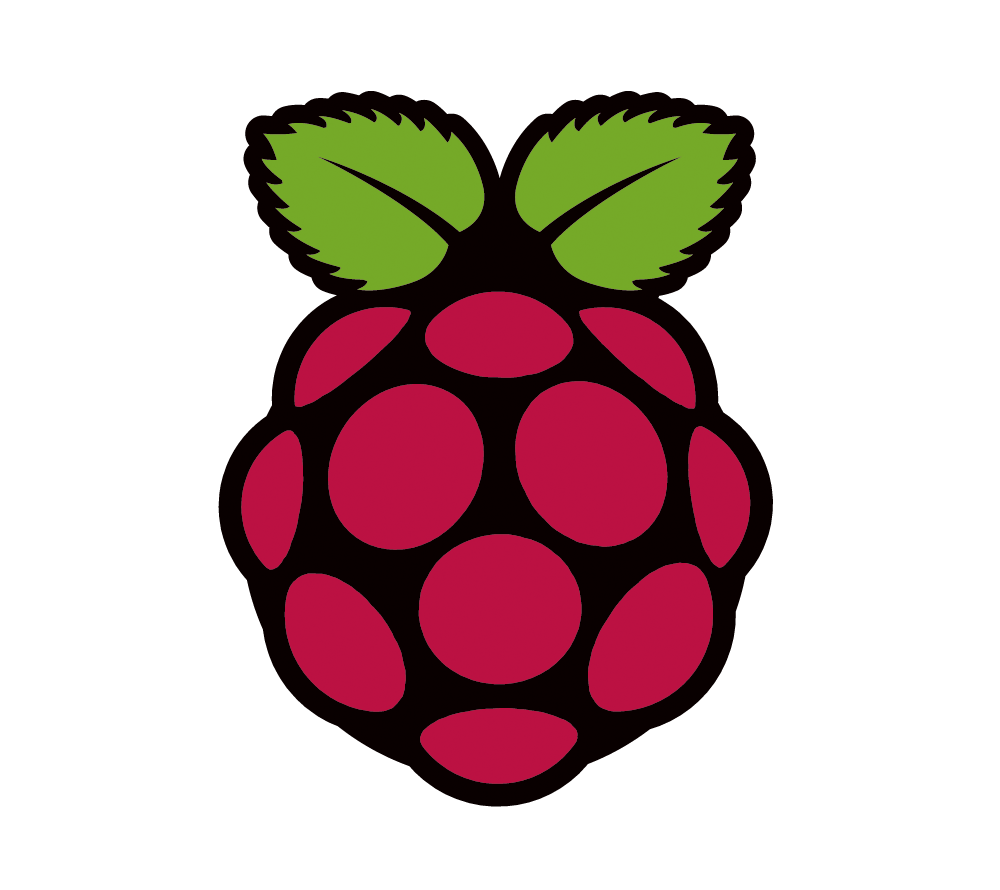UPDATE:
I’ve updated the software and it should be much easier to install and use on any Raspberry PI. It does NOT have a GUI interface any more, but is easier to just plug and play. It is now hosted on github and all updates will be pushed there.
https://github.com/timatron/videolooper-raspbian
For a show I did in Japan in 2012, I needed to have HD videos looping on two large TVs constantly. They needed to be foolproof and just start when the power was turned on and loop forever. I had two Raspberry Pis and decided to customize a version of Debian wheezy to automatically start looping videos when the computer booted up. It worked great, better than expected and the Raspberry Pis played video non-stop for over a month, in fact the power was never turned off and they never overheated, amazing!
So here is the SD Card image for the Raspberry Pi.
How To Setup The Video Looper
- Copy this image to an SD card following these directions
- Put your video files in the /home/pi/video directory
- Boot your Pi!
Notes
- To play MPEG files:
- Buy an MPEG decode key for your Raspberry Pi here
- Edit the config.txt on the FAT partition, on the last line replace the MPEG decode key
- Video files must have .mpg or .mp4 file extensions for my script to pick them up (feel free to edit startvideo.sh to accommodate other extensions)
- If you hit ESC when the videos are playing it will quit the video and the looper
- If you put your mouse in the bottom right hand corner you will see two icons, one is to start the video looper and one is to stop it
- There is about 1 second of black in-between videos
- I left the SSH server turned on, in case you need to get in remotely
- You should expand the root partition so you can store more videos
- The username/password are pi/raspberry as with the standard raspian installs
- The two main files are /home/pi/startvideo.sh and /home/pi/stopvideo.sh
- There is a custom .desktop file in /home/pi/autostart that runs startvideo.sh when X starts
Enjoy!